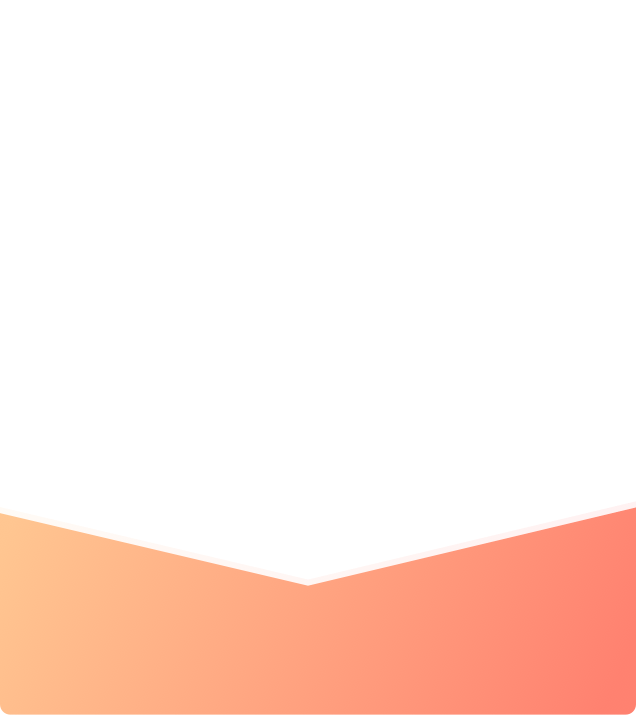What are you looking for?
Search

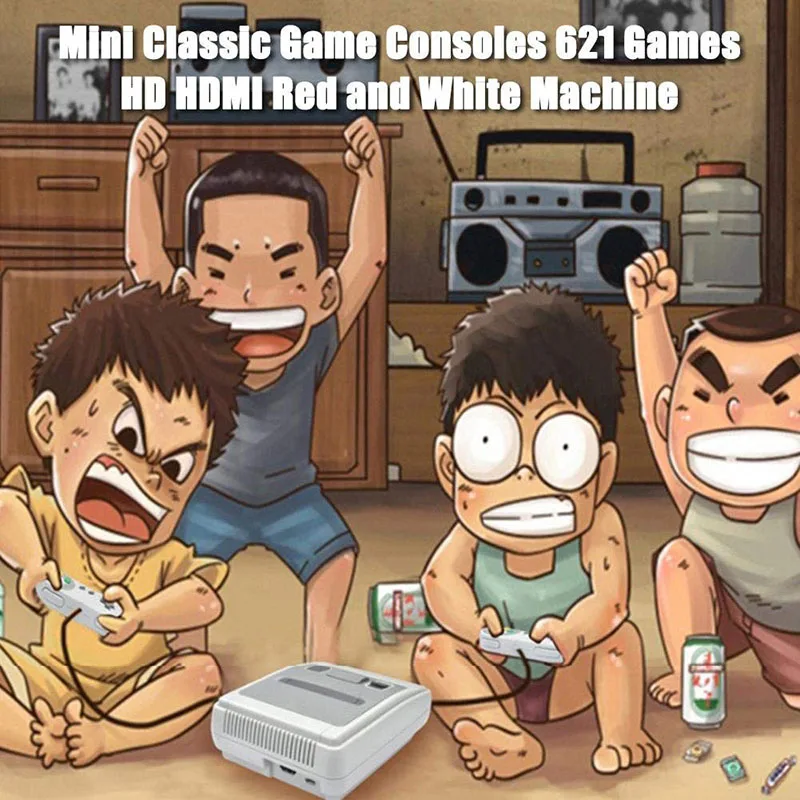
- ✅【HDMI HD DISPLAY】: Connect to your TV or Computer via HDMI and play hundreds of games instantly. Let you can easily enjoy vivid and exciting video games in a big screen.
- ✅【RICH GAME】: Built-in 621 video games, Including dozens of the most NES classic video games, such as: Super Mario 1/2/3, Dr. Mario, Tetris, PAC-Man, Street fighter etc.
- ✅【PROMOTE PARENT-CHILD COMMINUCATION】: Can't find a topic to communicate with your child? MEEPHONG super nes classic game consoles let your children experience the experience and happiness of your growth, and promote your communication and feelings with your children. Equipped with 2 sensitive joysticks, plug and play, hand feels comfortable, better share your fun with family and friends.
- ✅【THE BEST GIFT】: Super famicom game console system can send friends, send girlfriends, send wives, send husbands, and share the joy of childhood with them. It can also be used as a gift to a friend's child to let the children experience the growth of their parents. This will be a great holiday gift, a birthday present.



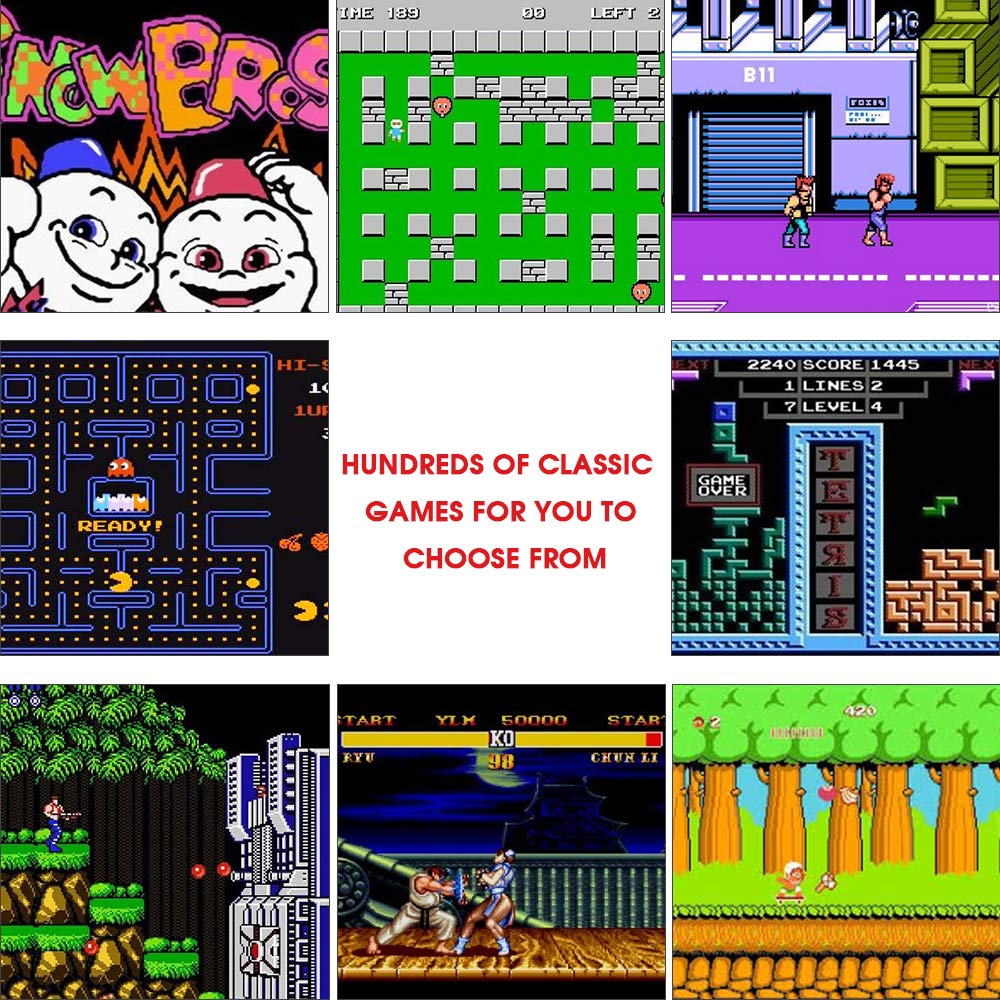

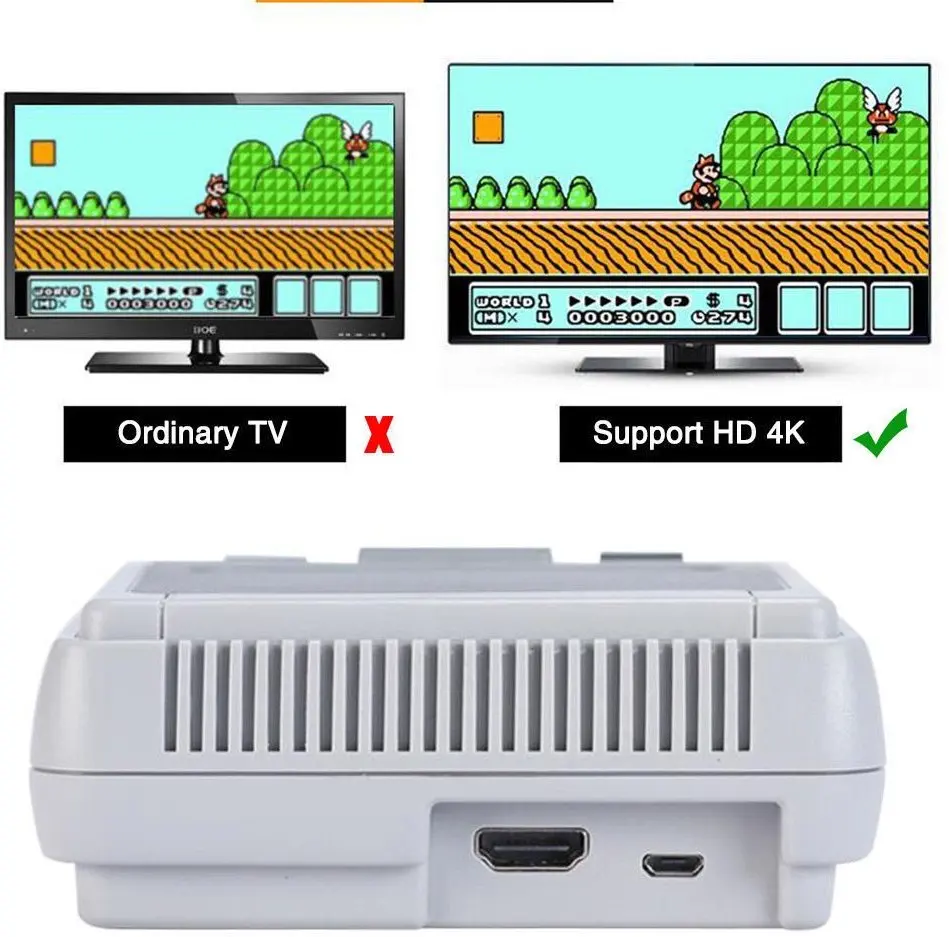
Package content:
1 * game console
1 * power adapter
2 * Gamepad
1 * HD cable
1 * Original packing box
1 * User Manual


Q&A
What happens if there is no image / no colorful image?
1. Check the success of the power connection and the power indicates light or not.
2. Check if the TV formats are N / P system or not.
3. Check if the TV channel is in AV status or not.
4. Check that the AV cable (yellow) connects between the game console and the TV correctly (change a cable if you have a new one)
What happens if there is a problem in the image?
1. Restart the console.
2. The power of the adapter is less than the power.
What happens if there is no volume?
1. Check the volume of the TV.
2. Check that the audio cable (red and white) is connected between the game console and the TV correctly (change a cable if you have a new one)
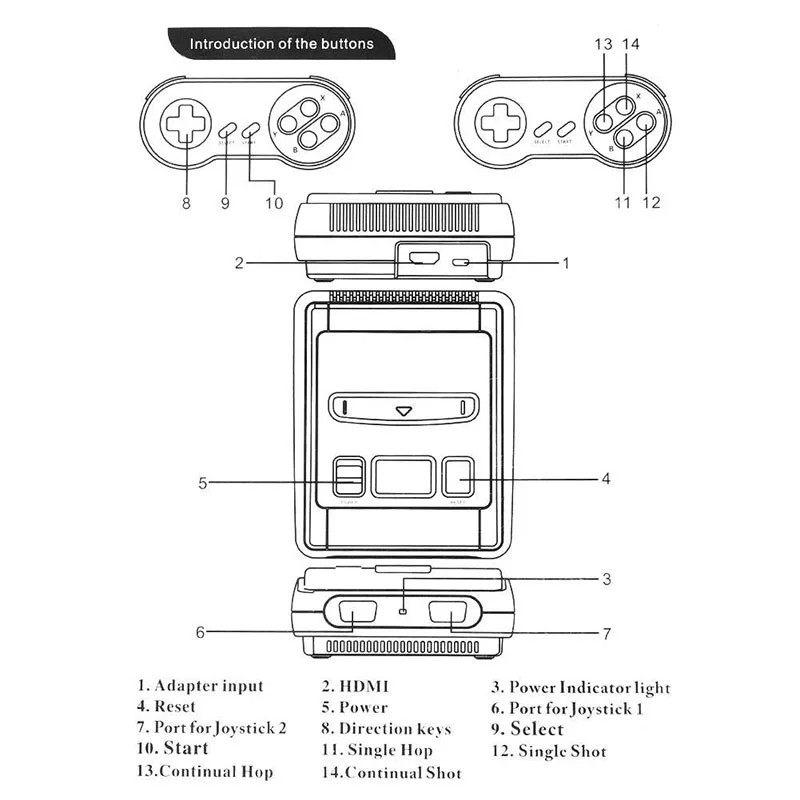
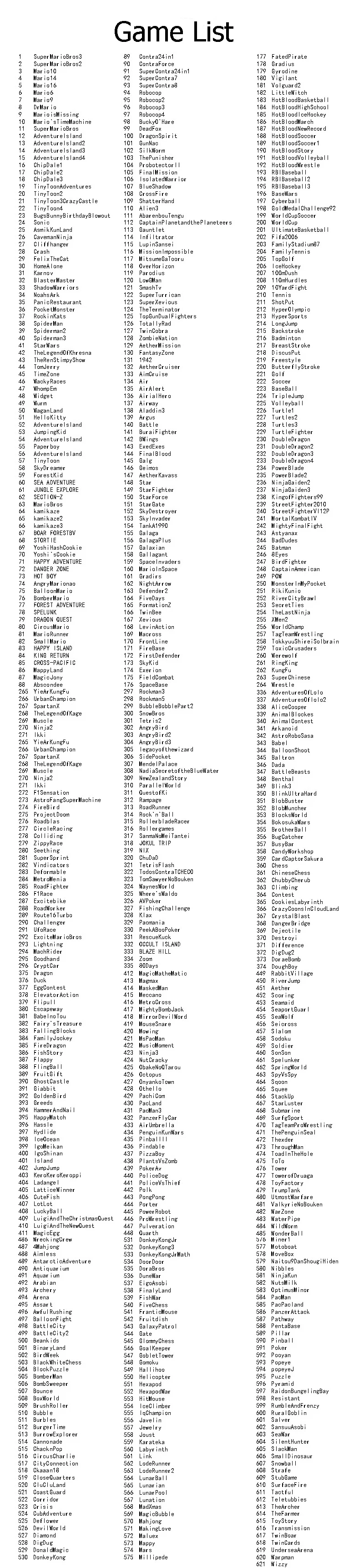

We truly offer the most stunning, trendy highest-quality products in the world.
We will do WHATEVER it takes with outstanding customer service support to assist everyone as we highly value our customer satisfaction with absolute no risks.
We make sure that every customer is satisfied in every aspect!
If you are not satisfied with receiving the goods, you can apply for a refund.